How We Help
Managing Moods Webinars
Managing Moods is our free course teaching skills you can use day-to-day to feel more positive, calm and able to cope with life's challenges. Now available online as webinars!
Our guided self-help approach means the sessions are presentation-based, aiming to equip you with the skills to move forward and feel like yourself again.
Join us for our 6-week webinar course. Each session is 1 hour long, and we provide resources to help you put what you're learning into practice between each weekly session.
Simply click the button below to complete our short self-referral form and book your place.
What you'll learn
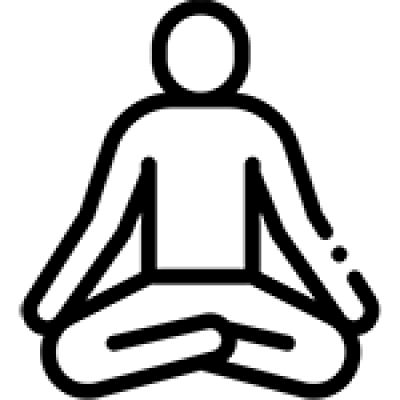
Feel Calmer
We'll look at symptoms like frustration, panic and anxiety. You'll learn where they come from and how to break their 'vicious cycle' to feel more relaxed and resilient.
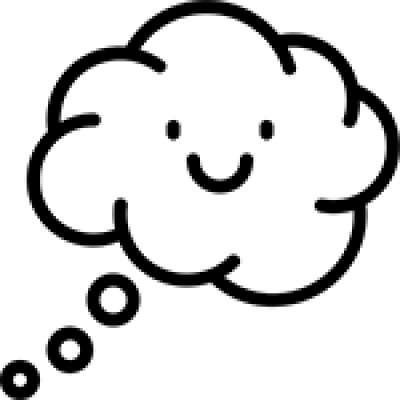
Think Clearly
We explore the links between our thoughts and feelings. You'll learn to recognise your different styles and patterns of thinking, and how to challenge the ones that aren't helpful.
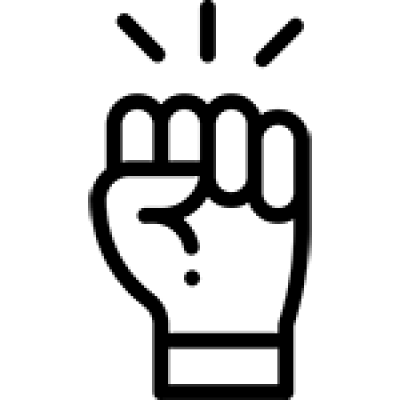
Get Motivated
We teach techniques for getting your motivation back. You'll consider the barriers you may face, and how to plan ahead to overcome them.
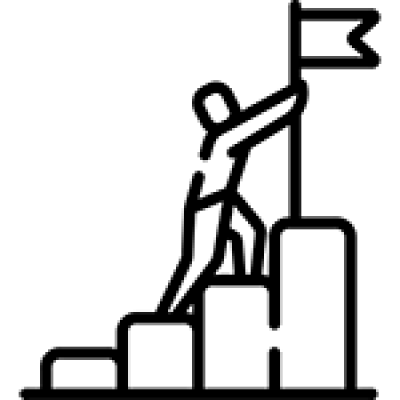
Move Forward
We reflect on how we think about the past or future. You'll learn problem-solving skills and ways to manage worries. We end the course by sharing ways to maintain the positive changes you've made on this course.
How do webinars work?
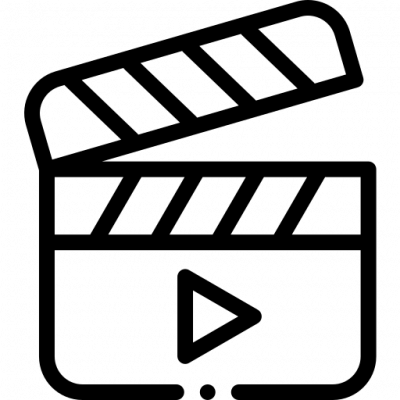
Attending our Managing Moods webinar is a lot like watching a video online
The presenters and other attendees won't be able to see or hear you
Once you have downloaded Zoom, when you click the link to join us the session will start by itself, with no fiddly steps.
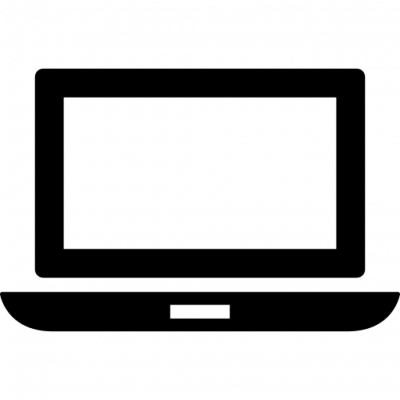
You can attend using your computer, laptop, smartphone or tablet.
You won't need a camera or microphone.
We recommend downloading Zoom for the best experience if joining from a computer or laptop.
Go to www.zoom.us and click "Sign Up It's Free".
You will need to download the Zoom app in order to join from a tablet or smartphone.
Search for "Zoom Cloud Meetings" in the place where you usually get your apps.
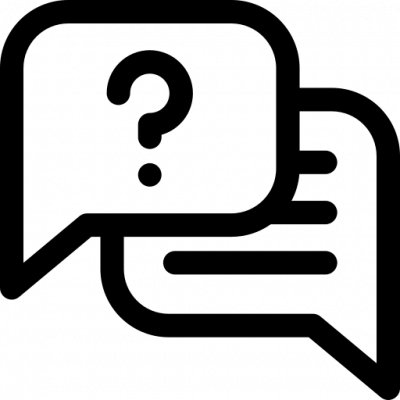
You can ask questions at any time during the webinar using the Question and Answer (Q&A) feature.
We will also pause at times for you to ask questions or take a short break.
Other attendees will not be able to see your question, unless you ask us to make your question public.
Book now
You can usually attend this course without an assessment. Simply refer yourself to our service and our easy automated screening process will tell you straight away if you are eligible to book your place.
In some cases you may be invited to an assessment instead, if your referral suggests you may benefit from more personalised support.
Click here to see upcoming dates
 Menu
Menu


